Wondering how to work from home effectively? This post is for you! These 12 tips for working from effectively will change your life.

In 2020, I transitioned from working five days a week in the office to working five days a week at home.
For those who are used to going into an office every day, adjusting to working from home can be quite difficult.
Many people won’t have an appropriate work from home set-up as they’ve simply never needed one before.
I’m very lucky in that I have a designated home office desk space that I can sit and work at. But you absolutely do not need to have a home office for the below tips.
They are just as important for those working on their dining room tables as those who have spare rooms.
It’s completely understandable that you might be worried about the change in the environment and how it will affect your work and home life.
To help ease the transition, I thought I’d share a few tips for those, like me, who are going from full-time office life to full-time work from home life.
Keep scrolling to the bottom for some more unique tips to try and a quick summary!
Simple Tips for Working at Home Effectively
Stick to a Routine
One of the best parts about working from home is that you have a three-second commute and you can get up a bit later than you would if you were going to the office.
I am currently saving over a whopping two hours per day by working from home!
What’s great is that you will have some extra time in the mornings for yourself so you don’t need to go through the mad rush of getting ready and grabbing some toast as you fly out the door.
Enjoy your lie in but try to establish a new morning routine for yourself. I’d recommend waking up at the same time every day, making your bed, having breakfast, reading the paper, whatever you would usually do.
Then sit down at your desk at the same time every day and crack open your laptop for a productive day of work.
Get Dressed in the Mornings
This is linked to the above point about establishing a morning routine, but quite an important one in terms of mindset.
It is so so tempting to just work in your pyjamas every day and, indeed, the freedom to do that is one of the greatest perks of working from home.
However, for those that have been brutally thrown from full-time office work where you may have to dress in office attire every day, to working at home in pyjamas, this can cause a bit of a slump in productivity.
It may help you feel more like you’re still “going to work” if you get up and get dressed properly.
I don’t mean a full suit or anything, but something removed from your usual sleepwear/loungewear. But don’t bother putting any makeup on – that’s a step too far.
Do Not Work From Your Bed
I repeat, do not work from your bed.
The first thing you should do when you wake up in the morning is make your bed. Then you won’t be tempted to just slide back under the messy covers.
Most people won’t have a work area in their home if they’re used to being in the office. But if you’ve got a sturdy table somewhere, set up shop there as a temporary measure whilst we ride this out.
It doesn’t matter where you work in your home, as long as it is not your bed.
For one, it is incredibly bad for your back as you’ll probably be slumped down with little support.
Secondly, it’s not conducive to a productive day of work when you could just roll over sideways and fall fast asleep.
Thirdly, it’s important for your mental state to separate your work from your rest. This is all the more important when your home becomes your workspace.
Get Some Fresh Air Every Day
I imagine that a lot of people will soon be displaying signs of cabin fever from being cooped up.
It’s really important that you look after your body and your mind by physically getting up and leaving your room/home.
By this I mean go for a solo walk around the park, sit in the garden, stand outside for ten minutes, stick your head out the window, whatever you have to do to feel some fresh air on your face.
I’ve been going for lunchtime runs in my local park which is a great way to break up the day and get some exercise.
If you are able to (and it’s safe to), I recommend going outside for a breath of fresh air at least once a day.
Give Yourself Breaks
It can be easy to just sit and your desk and work, work, work without getting up and moving. With no colleagues around to distract you, it’s easy to forget to take a break.
If you’d usually wander over to the work coffee machine at 11am, give yourself a little break at home then too.
Make a cup of tea, do a little jig, rest your eyes for a few minutes. We’re all going to spending a lot of time in front of our screens in the next few months and it is so important to give yourself a proper screen break.
READ MORE: Easy Ways to Reduce Screen Time That Actually Work
Set Boundaries With Those You Live With
Working from home on the odd day is very different from working from home long term, especially if you live with other people who have been forced to do the same.
If you live with other people, be it your parents, friends or housemates, you may want to set some ground rules if you’re going to be in the house a lot.
It may be that you guys need to share a workspace, in which case this point will be extra important.
You may be best buds outside of the office but have very different work mannerisms so have an open discussion about how you’d like to operate.
We all know what a sock on the door usually means but let’s give it a new meaning in these special circumstances. If you’re on a call and you don’t want to be disturbed, throw a sock on the doorknob 🙊
Communicate Regularly With Your Colleagues
If you’re used to being in an office and suddenly you’re at home, you need to make sure you’re keeping in touch with the team so you all know who’s working on what.
If you can’t see people it’s impossible to know what they’re doing, when they’re taking a break, when they’re having their lunch etc. so be extra proactive in your signalling so everybody’s in the know and everybody’s happy.
Be clear about when deadlines are and schedule regular catch-ups.
At the moment, my entire department is dialling in to a conference call every Monday, Wednesday and Friday.
My work is heavily influenced by developments in the financial sector, which is very rocky at the moment, so it’s crucial that we keep sharing knowledge and info.
We also share IT tips we’re learning as we go along and juniors need to check in with their supervisors at least once a day.
Work-related chat aside, I saw a Twitter post saying that one office has organised a 4pm Friday drinks event via video call so workmates can catch up socially whilst having a pint in their own homes.
If you’d usually go to the pub together once a week, this can be a nice way to keep in touch too.
Pick Up The Phone
I know a lot of people relish the thought of switching permanently to email now that we’re all working from home. I hear you.
I absolutely hate speaking on the phone. I used to leave the room to make phone calls from my work mobile to avoid having to speak on the phone whilst my office mate was in.
BUT I strongly believe that we should increase our phone use during this unprecedented time. If you’d usually speak to someone in person about something, give them a ring to chat things through.
Firstly, it’s nice to hear someone’s voice when you’re in isolation. Secondly, you can often get things done a lot quicker by asking them on the phone. If it’s an urgent query that you want to get sorted pronto, pick up the phone.
Download Productivity Apps
Sometimes it can be hard to stay on track when there’s no one around you to hold you accountable. Nobody can see what you’re working on at home so if you wanted to sit on Instagram all day you could.
But if your deadlines haven’t changed, you’re going to find yourself in a pickle very soon.
If you know you’ve got a wandering attention span then consider downloading some productivity apps to help you focus.
My absolute favourite app for productivity is called Forest. You basically set a timer and a tree starts to grow. You can’t tap out of the app to do other things on your phone otherwise the tree will die.
The more trees you plant, the bigger your forest and the more points you collect. And the best part? Forest will help you plant real trees with those coins.
Download Forest for iOS and Android here.
If something like Forest isn’t enough to keep you on track, you could go for something more extreme, such as apps that block social media from your laptop and phone. I use one called SelfControl, which is available for Macs.
This type of software is very clever and will actually refuse to grant you access to your list of banned websites until the time is up.
I like to include my blog on this list when I’m doing law things so I can concentrate on one workstream at a time. They can really tricky to break so don’t go setting this up for something ridiculous like a few days at a time.
Download SelfControl for Mac here.
Download Cold Turkey for Max and Windows here.
Find an Accountability Partner
One step further than the above productivity apps is to actually find an accountability partner. This is a friend or workmate with whom you can check in with so you both maximise your productivity.
You can either schedule times when you will both work on your respective projects, or you can check in with each other at the beginning and end of each day to relay what you have done.
It’s best if your accountability partner is not someone you work with directly so you can be open about what you can realistically achieve that day.
If you don’t know anyone willing to take you up on this in real life, sign up to Focusmate where you can find a like-minded accountability partner somewhere else in the world. How cute is that?
Find out more about Focusmate here.
Learn to Make Your Tech Work For You
Tech not your friend? Have you considered dictating? Many of the less tech-savvy workers at my firm have said this tool on our phones is really helpful.
I actually used to dictate my blog posts back when I was getting super bad eye strain from screens. It takes some getting used to but if you can make it work for you it’s great!
If you can’t see a dictate option when you open notes on your phone then you may need to enable this in your general phone settings.
Invest in Some Home Office Essentials
What you deem to be a “home office essential” will obviously depend upon what your job is and what kind of set-up you need to function.
For some, they won’t need anything other than their laptop. For others, working on a tiny screen may prove difficult.
At work, I have a laptop, two large screens, a desk phone, a headset, a printer and more. Lawyers are always swamped in documents and fine print!
Working at home obviously involves scaling this back but there are a few items that can make your life so much easier.
READ MORE: Home Office Essentials to Maximise Productivity
If you’re handling large amounts of data or reviewing lots of lengthy documents every day then a widescreen monitor is a worthy investment.
With the cheapest starting at around £65, this is definitely the best thing you can buy for yourself.
It’s bad for your eyes and your neck to be staring at a tiny laptop screen that’s low down. A monitor will help you manage lots of tabs at once and sit up straighter.
Other things worth considering are a good chair, proper lighting and a wrist rest. Since I know I will be at home for weeks I have additionally purchased a wireless mouse and keyboard, with combo packs starting at around £20.
For the best writers keyboards out there, check out this post.
Quick Summary: Working From Home Tips
- Stick to a routine
- Get dressed in the mornings
- Do not work from your bed
- Get some fresh air every day
- Give yourself breaks
- Set boundaries with those you live with
- Communicate regularly with your colleagues
- Pick up the phone
- Download productivity apps
- Find an accountability partner
- Learn to make your tech work for you
- Invest in some home office essentials
I hope you found those working from home tips useful! Do you have any to share? Comment your top tips below so we can all benefit!
If you liked this post, check out these:
How to Set Up a Home Office
6 Best Keyboards for Writers
Home Office Desk Essentials
Love this post? Pin for later!


Laura
Editor of What’s Hot?
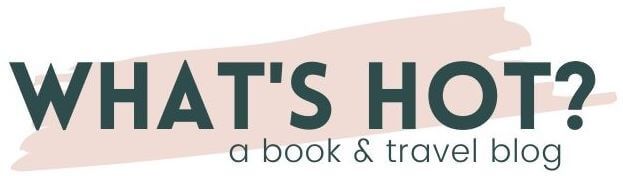
Ryan
Monday 5th of April 2021
Informative article! Keep up the good work!!
Chelsea
Tuesday 26th of May 2020
Can you link this chair
Laura
Sunday 31st of May 2020
Here you go: https://www.ikea.com/gb/en/p/skruvsta-swivel-chair-flackarp-medium-grey-10397788/!
Dominika
Wednesday 18th of March 2020
These are great tips! I work outside of the office often but usually hot desking at different clients offices and only very occasionally at home so switching to being at home full time is getting a bit of getting used to. I'm lucky that, although I don't have a dedicated office, I've got a proper desk set up and our company and clients are good with technology so we're having plenty of video chat meetings! :)
Laura
Thursday 2nd of April 2020
Sounds like you've got a pretty good set up going! It's great you clients are tech-savvy too because everything would be soo muc harder if not! I'm not a fan of video calls but we've had plenty of big conference audio calls ourselves.