As a blogger (and millennial), I spend pretty much all of my time staring at a screen. My phone screen, my laptop screen, my camera screen, the TV screen – you get the picture.
Unsurprisingly it’s incredibly bad for your wellbeing in many ways. Physically, it’s bad for your eyes and body, but it’s also incredibly mentally draining in a way you might not even realise at the time.
We’ve all fallen down the Instagram rabbit hole and 5 hours later found ourselves staring at slime video #27 of the evening.
What. A. Waste. Of. Time.
And have you ever felt good about your life after scrolling through perfect picture after perfect picture on Instagram? I think not.
People are starting to talk about the effects of screen time on adults just as much as they are about the damaging effects on children.
According to Market Watch, the average screen time for adults has increased to 11 hours per day as of 2018. So it seems adults are in just as much need of screen time guidelines as their children are!
There’s no such thing as a healthy amount of screen time for adults but it’s obvious that the less time you spend staring at a screen the better.
The symptoms of too much screen time include strained eyes, blurry vision, bad posture, neck pain and even anxiety and depression.
If you’re experiencing any of these then this article is for you as reducing your screen time can only help.
The negative effects of screen time on adults is clear, so if you’ve been wondering how to limit screen time for yourself, then here are my top tips.

Activate Screen Time / Digital Wellbeing
Apple and Google rolled out Screen Time and Digital Wellbeing respectively earlier in the year in a clear attempt to combat the obsession with all things digital as too much screen time is increasingly perceived negatively.
For me, this was the kick up the butt I needed to seriously think about how to reduce screen time.
These new features show you all kinds of data about how you are using your phone, which categories you spend the most time on and how much time in total you spend staring at your phone.
There is no recommended screen time for adults but I can tell you that 5h 30mins on my phone alone is definitely not healthy.
Screen Time and Digital Wellbeing will allow you to block certain apps during specific times of the day and it’s a great way to disconnect from social media before you go to sleep.
I have my phone set to disable most apps between 10am and 8am to give myself a little time when I go to sleep and wake up that is completely screen-free.
Apple’s Screen Time is less robust than Google’s Digital Wellbeing as the former will allow you to re-enter the app after a prompt.
You can choose to give yourself access for 15 minutes or even bypass the limit completely for the rest of that day.
However, Google’s Digital Wellbeing will not let you back into the app without going in the dashboard to remove the limits you’ve set.
Activating these features on your phone is the first step in the right direction to reducing your screen time.
Download a productivity app to reward yourself
There are a number of productivity apps that will reward you for putting down your phone. The longer you spend away from your phone, the bigger the reward. My favourite of these is the app Forest.
Once you’ve activated the app, a tree starts to grow. If you open your phone and use any other app before the time is up, your tree will die and you will get nothing.
Although there’s no physical reward, it’s incredibly satisfying seeing the little trees grow. As you progress and grow more trees with Forest, you will unlock different trees to grow.
It might sound silly at first but the satisfaction of seeing my forest growing is what helped me keep on track with my university revision.
If you earn enough points, you can actually use these points to have real life trees planted by Forest, which is an amazing initiative. Reduce your screen time and save the planet at the same time!
Their slogan is “stay focused, be present”, which is exactly what you want when you embark on a mission to reduce screen time.
Download Forest for iOS or Android phones here.
Another good productivity app is Hold. This one is only available for students in Norway, the UK and Sweden so it’s more limited in who can use it but the rewards are all the sweeter.
Using Hold you can actually get real rewards to use such as discounted cinema tickets, free popcorn, in store discounts and more.
You earn 10 points for every 20 minutes spent away from your phone, which is pretty generous. 60 points would earn you a cinema voucher so you can get a ticket at Vue for just £4.99!
Vouchers tend to be limited to a weekly basis or according to stock but I guess if there were unlimited vouchers this app would be a little too good to be true!
If you connect to the app using your Facebook account, you can also compete with your friends on the leaderboard to see who has earned the most points, and presumably studied the most, that day. Fun, fun, fun.
Download Hold for iOS and Android phones here.

Always carry a book with you
I’ve mentioned the seven benefits of always carrying a book with you before in this post but it’s relevant here too.
If you’re always carrying a book on your person then you’ve always got another option for what to do when you usually reach for your phone.
You can train yourself to reach for the book instead of your phone by putting a book in your bag every day and making this a daily habit.
You get the double perk of reading way more and reducing your screen time!
But what about ebooks?
I know ebooks are super convenient, and I’ve always got several of those downloaded on my phone too, but a paperback is better for you where possible.
If you’re reading an ebook it can be all too tempting to click away from the story to have a quick scroll through Instagram or press that Facebook notification when it appears at the top of your screen.
I’ve never been quite as absorbed in ebooks as I am when reading a physical copy so ditch the phone and get back into paperbacks.
Check out these 7 reasons to always carry a book with you.
Leave your phone out of the bedroom
Leaving your phone out of the bedroom is part of something called “sleep hygiene” which is basically all about creating the best environment to fall asleep in.
If you keep your bedroom as a cosy space and keep thoughts about your work emails, the number of likes your latest Instagram post has got and the notifications for memes you’ve been tagged in out, you’ll find sleep comes to you a lot quicker.
Start charging your phone in the kitchen or the living room so its ready for you when you head out the door in the morning but not before. This step is probably all the more important if you’re in a relationship.
Do you really want to get into bed every night with your significant other, only to spend that time scrolling through Instagram?
I can think of a few other things you could be doing, were your phones left outside…

Stop watching Netflix in bed
Wait WHAT?
I know, coming from me this seems ridiculous. And to be honest, cutting this out completely is unrealistic for lots of people.
However, if you starting watching your favourite shows on your daily commute or in the gym then when you get home you will have already had your fill of TV for the day and you can get on with other things.
Like reading a book. Or knitting. Or any other hobby that doesn’t involve a screen.
I usually advocate reading a book on the tube but for those that don’t like ebooks or audiobooks this can be difficult.
Sometimes it’s actually nigh on impossible to read a paperback and avoid falling over at each stop during rush hour on the tube.
In which case, you may as well crack on with the latest Netflix series that you know you’d end up binge watching later anyway.
RELATED: Audible vs Scribd: Which Audiobook Service is For You?
No phones at the dinner table
As a blogger, taking pictures of food is often part of the job. But at places where I’m not reviewing the restaurant, I ask myself – do I really need to take a picture of my food?
Wow, what a hashtag #millennial question.
But seriously, you don’t need to take a picture of every meal you eat and you certainly don’t need to check your notifications when you’re in the company of others at a restaurant. It’s just plain rude!
When you head out to eat with friends or family, stash your phone away in your bag under the table, not in your pocket, so you can’t be tempted to pull it out whilst other people are talking.
You’ll find that you engage more with those around you and with what you’re eating.
Sharing food with friends is one of my greatest joys in life and it’ll be all the merrier if you don’t document it and simply enjoy the moment.
Pics or it didn’t happen isn’t a motto to live by.

Start meditating
Your natural instinct when there’s silence or you’re bored is to reach for your phone. But that doesn’t have to be the case.
When you start practising mindfulness and meditation, you start to appreciate the daily silences and you begin to feel content just to sit there and enjoy them.
You become more comfortable just being with your own thoughts and you no longer need to mindlessly scroll through your phone. It’s ok to do absolutely nothing.
My favourite meditation app (and I’ve tried pretty much all of them) is Headspace. If you’re a student with Spotify premium then this is completely free, otherwise a premium subscription costs £72 a year.
There is also a free version of the app which offers you a few guided meditations to try before deciding if you want to upgrade to premium.
There are a huge range of daily meditations to choose from depending on the issues you’re currently facing in life such as handling sadness, transforming anger, finding focus, dealing with regret and more.
The best part about the app in my opinion is the sleep casts, which are a sort of sleep meditation/sleep story.
If you ever get into bed and find your brain is still going at 300mph and you can’t help but think about all the things you’ve got to get done tomorrow then you these will be perfect for you.
Find out more about Headspace on their website here.
Purge your phone of useless apps
My phone used to be filled with all sorts of useless apps. Games, shopping apps, list makers, TV show apps and more. Give yourself less of a reason to check your phone by removing the useless apps you don’t need.
One of the top tips for clearing your mind is clearing the environment around you. Of course that includes your home and office space but it should also include your phone and laptop.
You probably spend more time staring at these than you do at the space around you anyway. There’s sure to be loads of clutter built up on your devices that can be deleted at the click of a button.
I would consider essentials to be Google maps, the social media channels you use to communicate, a news app, audiobook app, meditation app etc.
What’s NOT essential is Candy Crush or the five other knock off versions that you also downloaded just to see what they were like. Get rid of that sh*t!
Invest in smart technology
It might seem counter-intuitive to buy more technology so you can use less technology but hear me out. There are some real perks to smart technology and many pieces out there are actually quite affordable.
I’ve already mentioned above that I use “sleep casts” on the headspace app every day to fall asleep.
However, in order to activate this, I’d have to use my phone, which goes against my point about keeping your phone away from your bed.
How could I activate my meditation app without using my phone?
Then came along the Google Home. I connected this bad boy up to my phone and the headspace app and now all I need to say is “Hey Google, open Headspace” and off we go. Screen free sleep time is still a go. The future is now!
Get the Google Home Mini for just £29 here.
Or, you can purchase the cheapest Echo Dot for £29.99 here.
–
There you have my top 9 ideas to limit screen time. As you can see, the benefits of reducing screen time are infinite.
You’ll be more present with your friends and loved ones, you might read or exercise more and you’ll find your mind is less busy too.
What are your top tips for reducing screen time? Let me know in the comments below!
Pin now, read again later!


If you liked this post, check out these:
Working From Home Tips
How to Declutter Your Bookshelves
How to Get Out of Your Reading Slump

Laura
Editor of What’s Hot?
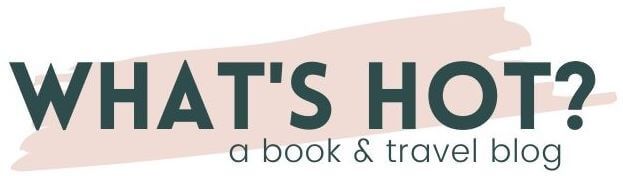
Nancy
Sunday 13th of September 2020
Thank you for this! I have recently become so glued to my phone and it is not who I want to be anymore. I have decided to take some time away from it and focus on me and my family, and it has been great. I came across your article when reading about the benefits and ways to do it.
Gina
Thursday 25th of April 2019
Thanks for the tips especially the one about Headspace I like that you've tried a lot of them! I also love the planner you have in your pics? What is it? Would love to try it out! <3
Anastasia
Wednesday 5th of December 2018
My phone is a very old one, so I like it or not, after I finish work it is most of the times dead, saving me the hustle of going through all my social media while in the tube. But I am guilty of spending time on Twitter from my laptop!!!
Xo Anastasia http://www.natbees.com/