Thinking about starting a bookstagram? Here’s all you need to know about how to start a bookstagram from someone who’s been doing it for over a decade!

Have you been wondering what bookstagram is or want to know how to start a bookstagram account?
This comprehensive guide to bookstagram will take you through everything from what bookstagram is to how to create a bookstagram account, how to get bookstagram followers and more!
Over the years I’ve grown my Instagram from 0 to 70,000+ followers and these are some of my bookstagram tips to begin your journey to do the same. By the end of this guide, you will know how to bookstagram like a pro.
If you’re not already following me on Instagram, you can check out my account at @whatshotblog where I post about books and travel.
Now, let’s get started:
What is bookstagram?
Bookstagram, or book Instagram, is a niche corner of the internet for book lovers. Using the hashtag #bookstagram, you’ll find millions and millions of book-related photos posted by people from all over the world.
It’s an online community of bookworms who love to share pictures or videos of what they’re reading, their favourite books, their bookshelves, the libraries and bookshops they’re exploring and more.
All manner of bookish people are on bookstagram including authors, bookworms, booksellers, bookshops, libraries, book prizes and more. So you see there’s no simple answer for what is a bookstagram account!
If you’re an author then I’d suggest heading to my post on bookstagram for indie authors too.

How to Start a Bookstagram
Now let’s get into the nitty gritty of how to start a book instagram account! These simple steps below make creating a bookstagram super quick and easy.
Choose a bookstagram handle
First things first, you need to set up an Instagram account. If you want to properly immerse yourself in bookstagram then I suggest creating a new account dedicated to books, rather than converting an existing, personal account.
In doing so, you’ll have to choose yourself a bookstagram handle. But what to choose?! The possibilities are truly endless.
Think about why you’re starting a bookstagram account for some name inspiration. If you’ve got an existing book blog then obviously using the same name across your social media channels is advisable. If not, then it’s time to get your thinking cap on.
Many popular bookstagram accounts include words such as books, novel, tome, literature, bookworm, bookshelf, library, read, bookish, literary. Alternatively, you might be inspired by a favourite quote, character or place.
Or if you’re going to run a niche account and only focus on a certain kind of literature then you might want to be more specific and include keywords like young adult, thrillers, romance, bookshops, fiction, historical etc.
Have a little brainstorm about what kind of content you’re going to post and the vibe you’re aiming for. A combination of words related to those two themes, or even your name, might help you come with something good!
Make sure to do a quick search on Instagram to check it’s not already taken too.
Write a great bio for bookstagram
Now that you’ve chosen your bookstagram handle, it’s time to fill out your profile and write yourself a little bio to give a little insight into your account.
My bookstagram bio contains four lines in which I explain: what type of blogger I am, my blog’s tag line with my content’s aim, one line about me and a reminder to check out my blog for more content.

This is your chance to help people visiting your profile get to know you a bit better. The problem is, you’ve only got 150 words to do it. It’s tricky writing something concise here and people take different approaches.
You might include what genres you like to read, the name of their current read or the number of books they’ve read so far that year.
Or you might choose to focus more on your personal traits and share a few things that you love. And throw a few emojis in so people know you’re human.
Mix it up and find what works for you. You can always have a look at the bios of some of your favourite accounts for further bookstagram bio ideas.
I also tend to give mine a little “refresh” every few months or so, don’t feel you have to stick with a particular bio.
Although you have the option to add an email button to your Instagram page, I find that people rarely see this and end up DMing me information and asking for my email.
As a result, lots of people put their blog email addresses in their bios so it’s really clear where people can get in touch.
A lot of PR and marketing assistants will look for bookstagrammers to work with via the desktop version of their Instagram, where the email button doesn’t appear, so I personally advise putting the email directly in the bio.
If you’ve got a blog, make sure to link to it from your Instagram page too. You can now add multiple links to your Instagram bio, which is great as you can link to your blog, your other social media channels, a mailing list, your Goodreads account or other interesting articles.
Some people still prefer to use platforms such as linktr.ee. This is a single link which opens up into a page with a list of more links.
READ MORE: How I got Started on Bookstagram: 0 to 70,000+ followers

Convert your account to a creator account
If you want to grow your bookstagram, I’d highly recommend making the (free) switch from a personal account to a creator account.
This will give you an insight into your Instagram stats including information about where your followers are located and what time they’re usually online.
You’ll be able to see the gender divide of your audience, the age brackets they fall in and your follower growth amongst other things.
This is invaluable information that will help you figure out what time to post, which posts are doing well and more.
If you’re hoping to later monetise your account, this is an important step as brands may well ask for screenshots of this information down the line too.
To do this, simply go to your account settings and select “Account”. At the bottom of the page, there are some links in blue, which should give you the option to switch to either a creator or a business account.
Unless if you’re planning on selling products or opening an online store, I’d go with the creator account.
NB. You may find instead a single option for a “professional” account, which will give you the same insights.

Posting to Bookstagram
Now let’s turn to how to bookstagram.
Bookstagram post ideas
Now your account is all set up, it’s time to get posting! The style and type of content on bookstagram is hugely varied so it’s good to get an idea of what content you might like to create before you first press that publish button.
Some bookstagrammers are all about the caption and post long-form reviews. If you’re here because you want to know how to create a book blog on Instagram or how to be a book blogger on Instagram then you’ll likely post in this style.
Instagram has become a sort of micro-blogging platform and captions can be up to 2,200 characters so there’s plenty of space for mini reviews.
Other bookstagrammers are all about the aesthetics and post beautiful book-related photos and videos. Some only post flatlays, others only post about bookshops. Some never post shots with them in them, others post pictures and videos of themselves reading.
As you can see, “bookstagram” is a very generic term for a huge range of book-related content. I’d say my feed is a mixture of all of the above options so don’t feel the need to pigeonhole yourself. Get posting and you’ll soon find your groove.
It took me years to find mine so don’t worry too much about this and just enjoy posting about books and making new bookstagram friends.
You should also experiment with all the different post types that Instagram has to offer. At the moment, there are 6 different types of content you can create on Instagram: posts, carousels, reels, stories, lives, and guides.
Trying them all out will force you to exercise a little creativity and you’ll figure out what your style is!
Check out this post about my bookstagram evolution to see my very first bookstagram post and how it developed from there. For more inspiration check out these beautiful and creative bookstagram accounts:
RELATED: 20 Beautiful Bookstagram Accounts to Follow Now

Bookstagram props
If you’ve already had a chance to browse through bookstagram and the content on there, you may notice that people love to post book flatlays and book stacks with other props in them.
By bookstagram props, I mean items that aren’t books that go in your photos.
You’ll see that some of the biggest bookstagrammers are constantly buying new props for their accounts and are veritable prop hoarders. But it’s absolutely not necessary to buy props specifically for your bookstagram account.
There are plenty of items around the house that will work very well too.
READ MORE: 24 Bookstagram Props to Use in Your Book Flatlays
An easy one, which you’ll already have in your home, is a mug. Books and tea go hand in hand, right? That’s what I’ve been told anyway… I’m not a fan! An insult to both my cultures.
Other things you might have around the house that could be bookstagram props include clothes, slippers, bookmarks, cushions, dry flowers, glasses, bags, newspapers, the list goes on!
If you’ve been tempted by other bookstagrammers, some other popular bookstagram props you could invest in include funko pops (tiny figurines of popular book and film characters), candles, posters, book sleeves, bookish tote bags and more.
READ MORE: Accessories That Every Bookworm Needs

Editing bookstagram photos
If you want your bookstagram feed to have a “theme” or consistent look, then you should think about what kind of edit you want to apply to your images.
Some people apply very minimalist editing whilst others will go for strong filters.
When I started on bookstagram I focussed on bright, white images and then moved to darker desaturated tones. Now, my feed is the opposite and is quite bright with warm, orangy tones.
Picking a consistent theme can help build a brand and image style that your followers instantly come to recognise when it pops up on your feed.
Instagram has its own editing tools inside the app, but in terms of good-quality filters, theirs are rather limited. If you want a great, free app to start off with, I’d recommend VSCO.
They’ve got loads of great filters you can apply and adjust as you please. If you want to upgrade to some of the nicer filters, this will cost you a subscription fee of around £29.99 per year (which works out as less than £2.50 a month!).
I personally use Lightroom to edit my photos and this is part of Adobe’s editing suite. It’s more expensive at £9.99 per month but you can do so much more with your images on this computer programme (the mobile app version is free!).
This is one for the slightly more experienced photographers or those looking to really perfect their images with editing.
You can create or buy your own filters for Lightroom, known as presets, which mean you can apply the same tones to every photo.
I now use my own presets, which are available to purchase from my shop here. If you love the look of the photos and videos on my blog and Instagram then please do purchase my preset pack to give your photos a warm glow with just one click!
These bookstagram presets are used on all my online images and come in three varieties – light, dark and warm. Don’t worry if you’ve never used Lightroom before as there’s a preset installation guide included!
What’s great is that Lightroom recently introduced an update so you can use these presets on videos too!
Edit your photos like me with my presets, available here!
There are free presets that you can download from the internet but, in my experience, none of them are quite as good as those sold by photographers and content creators.
If you’re not ready to make your own presets or invest in some then I think you’d be better off with an editing app on your phone. That’s my experience anyway!
Browse cheap presets on Etsy from small businesses here!

Planning your bookstagram feed
Now you’ve got some images, you’ve edited them and you’re raring to go! But what order do you post them in?
To some people, this will seem like a silly question. But to the perfectionists out there who want to curate a beautiful, consistent feed, this is another important step.
Using planning apps can help you to get a sense of what your Instagram feed will look like ahead of time.
This is useful for seeing whether your most recent set of photos all work well together, as well as for pre-scheduling some photos and captions.
I would recommend starting with the app Planoly, which is free, so it’s a great option for those who don’t want to spend any money on bookstagram.
I currently use Preview App, which is great for scheduling content on both your phone and desktop or if you’re managing multiple accounts.
Using these apps, you can upload all your edited bookstagram photos and then rearrange them as you please. You simply use your finger to drag the images and they’ll move into a new order.
It’s amazing to see what a difference this can make. You can also write your captions for each photo ahead of time and save a bank of hashtags to use.
You can now schedule Instagram posts from within the app, but this is generally a little glitchy so I’d recommend manually posting content in the moment or from your drafts folder.
If you are using an app like Planoly or Preview App, you can set up notifications so they remind you when to post and you can just copy and paste a pre-written caption from the app to Instagram. Easy.
Tip: Be careful to make sure you never log out of or delete your Instagram account if you have lots of draft posts ready to go as these will all disappear!


How do I get followers on bookstagram?
Whilst I don’t think bookstagram should be all about the followers, let’s be honest, everyone wants their account to grow and for their work to be appreciated! Here are tips for getting more engagement and followers on bookstagram.
Post content that is educational, entertaining or inspirational
There are three key types of content on Instagram that you can create to encourage people to follow you.
These are educational content, entertaining content or inspirational content.
In a bookstagram context, this could mean content that is informative (e.g. book reviews, book lists, information on new releases), funny or relatable (e.g. poking fun at bookstagrammer traits like book hoarding) or motivational or inspirational content (e.g. beautiful libraries to visit in the future, beautiful home libraries etc.).
Post a variety of content in different formats
As mentioned above, there are 6 different types of content you can create on Instagram, and posting a variety of them all seems to please the algorithm.
Whilst I wouldn’t advocate becoming a slave to the algorithm, it is inevitably an important aspect of Instagram!
At the moment, Instagram is heavily pushing out video content and so you’ll definitely want to experiment with the reels function, which is a TikTok style of video.
Reels even have their own section of the app which is accessed from the bar at the bottom of the app, proving their importance!
The best way to use reels is to search for trending audio (it will have a little tick next to it) and put your own spin on that sound. Your videos need to be able to hook people in the first few seconds so short, snappy videos tend to do very well.

Engage
My top tip to anyone who asks me about how to grow followers on Instagram is to engage with the community you’re in.
You need to like and comment on other people’s photos regularly and start to form connections with similar accounts. If you don’t engage with the community, why should they engage with you?
Doing this is how I’ve made so many good friends via bookstagram, something I never dreamed would happen when I set up my account.
If you take the time to read people’s captions and make meaningful comments, you’ll find that you can start to form connections with people.
Don’t just go down your bookstagram feed and comment “nice pic”. This is not a good form of engagement.
I suppose now would be a good time to talk about engagement pods. An engagement pod or comment pod is a chat group (usually within Instagram but it could be on another platform), where people post their latest photos and ask for other people in the group to comment and like it.
They’re set up to “beat the algorithm” as Instagram has a habit of hiding people’s posts from our feeds if we don’t interact with them much.
I know that so many bookstagrammers participate in these, but I really don’t recommend them. I’ll admit that I was in one of these when I first got started with bookstagram and found it incredibly stressful.
If the group is large, it’s a big commitment to make I think it takes the fun out of posting and making friends organically.
It doesn’t drive genuine engagement and it means you are obligated to comment on content that perhaps doesn’t resonate with you.
These groups also breach the guidelines of most influencer marketing platforms now as they are seen as a form of fake engagement.
If you’re friends with the people in these groups and comment on their feeds regularly, their posts should show up in your feed naturally. It’s much better to grow organically than to try and use tactics like this, in my opinion.

Hashtags
Hashtags are essential to being discovered by more accounts on Instagram. So important in fact that I’ve written an entire article dedicated to book hashtags and how to use them!
If you want some inspiration and examples for which book hashtags to use, then check out this in-depth article:
READ MORE: All You Need to Know About Book Hashtags
Essentially, Instagram will allow you to add up to 30 hashtags to every post and to maximise reach you should be including relevant hashatags on each of your posts.
There are quite a lot of opinions on the “best” number of hashtags to use.
Whilst some still say that you should be going for the maximum of 30, I myself have been on a call with an Instagram representative who said that 7 or so hashtags is ideal.
Personally, I still go for around 30 hashtags, but make sure they are all super relevant to the content you are posting – don’t bother using hashtags that aren’t relevant or needed.
Play around with this and see what works best for you.
There are so many bookstagram hashtags out there and unfortunately using those like #bookstagram #books will not be sufficient.
These hashtags have millions and millions of users and new posts are appearing every second. This means your post will be drowned in a sea of other new photos being uploaded at the same time.
Instead, you should carefully curate some book hashtags that are relevant to your photo and account. If you pick smaller and very relevant hashtags you should be discovered by other like-minded people.
There’s much more detail in my dedicated article on book hashtags so make sure to read that next.
Consistency
Consistency is really important on social media to train the algorithms to know what to expect from you, what time to expect it etc.
When you are just starting out, it can be useful to post content that stems from a similar theme so the algorithm knows what kind of content you post and can push it out to people that it knows like similar content.
You don’t need to confine yourself to too strict a niche, but it can be easier to grow if you post a similar style or type of video on a regular basis. Once your account is a bit larger, it can be easier to branch out into more varied content.
Instagram values those who post engaging content on a regular and consistent basis. Think of Instagram like a hungry bear that needs to be fed at regular intervals, preferably very regular intervals.
Of course, most people are not able to sit on Instagram all day engaging with other accounts and posting their own content. But it is still important to be consistent.
If you can only post three times a week, then try to post on the same three days, at the same time each week. This trains the algorithm to know what to expect from you and will be better than posting one post a day for three days and then disappearing for two weeks.
Whether it’s one post a week or one post a day, consistency is key.

Can I get free books?
Really this question warrants a post of its own, but the short answer is yes.
If you have an engaged following on bookstagram, it’s likely that publishers will be willing to send you review copies of their titles.
The great thing is that you don’t need a huge number of followers to receive review copies and I’ve seen plenty of accounts with under 1000 followers receive gifted books from publishers.
I think that as long as you can show that you can add value with beautiful pictures, informative captions, an engaged audience or, ideally, a mixture of all these and more, then publishers will be open to hearing from you. They may even slide into your DMs themselves.
You might not be able to get a copy of the latest Harry Potter book if you’re still a small account but, publishers are keen to get their new releases out on bookstagram.
READ MORE: Why Influencers Shouldn’t Use the Term “Gifted”
Side note, I don’t really like using the term “free” as I don’t think anything truly comes for free.
In exchange, the publisher will expect you to post about the book on your feed and give the book publicity so it’s a reciprocal, working relationship. Which brings me to…
Can you earn money from bookstagram?
Now we’re in sticky territory. People have a lot of opinions about whether or not bookstagrammers should be paid. Arguments often get quite heated.
My personal opinion is that they absolutely should. I won’t get into the nitty-gritty here as I wrote an entire article here about why I think bookstagrammers should be paid.
I also asked some of the top book influencers what they think about the influencer marketing industry in the book realm and they also agreed that bookstagrammers should be paid. Read their thoughts in full here: book bloggers share what they think of the influencer marketing industry.
Publishers have been slow to adapt but some progress has been made since I published the two articles I just linked.
It is definitely possible to make money from bookstagram, but it often means being willing to promote non-book-related products.
I don’t know any full-time bookstagrammer who only makes money from bookstagram or book blogging and all have diverse income streams.
Funnily enough, publishers seem to be more willing to pay posts on the other platform and there are a lot of quite successful BookTokers.
But, generally, it is a lot harder to earn money if you are in the book niche as compared to, say, fashion or parenting.

How can I earn money from bookstagram?
The two main ways to earn money from Instagram are sponsored posts and affiliate links.
Sponsored posts usually work in one of two ways: either brands come to you or you sign up to an influencer marketing platform. Pitching to brands is also a possibility if you can find out who to get in touch with.
Two popular influencer marketing platforms that I know offer bookish opportunities include Takumi and Tribe. I’ve used both extensively in the past and they’re good platforms to experiment with when starting out with sponsored posts.
As my account has grown, I’ve found it less suited to these apps, whose rates are very (very!) low, but I’d recommend having a look to see if they are hosting opportunities that are right for you.
Of course, just because your account is about books does not mean that should only seek book-related sponsored opportunities.
Depending on your style of photos and how niche your account is, you may find it easy to promote other products like snacks or stationery for example.
There will definitely be more opportunities for these kinds of products than there will be for books or strictly book-related products.
RELATED: How to Disclose Sponsored Posts on Instagram
Instagram allows accounts of all sizes to post links in their stories so anyone can start earning with affiliate links.
You could also add affiliate links to the link in your bio as mentioned above.
I have a whole post dedicated to affiliate links for book bloggers where you can learn more about which platforms to use and what retailers are available.
READ MORE: The Ultimate Guide to Affiliate Marketing for Book Bloggers
That’s it for now! If you’ve been asking yourself “should I start a bookstagram?” then you absolutely should. Out of all the communities on Instagram, bookstagram is one of the friendliest.
Compare bookstagram to the world of fashion or travel influencers or even book twitter, bookstagram has one of the nicest internet communities out there.
Social media can often be a toxic place, but bookstagram has always been a positive space for me.
I hope this guide about how to make a bookstagram has been helpful and will give you the confidence to set up your own bookstagram.
Don’t let worries about how to start bookstagram stop you from actually getting going.
If you’d like any more detail on the above or more tips for starting a book Instagram, please let me know in the comments below or by dropping me a DM on Instagram!
If you’re interested in becoming a book blogger too, then make sure to check out my guide for how to start a book blog too.
If you found this post helpful, please support me with a small contribution on Ko-Fi. This information was provided free of charge but is invaluable to bloggers and influencers and I’d really appreciate your support!
Pin now, read again later!

If you liked this post, check out these:
How I Read Over 75+ Books Per Year
How to Start a Book Blog
36 Book Blog Post Ideas
My Bookstagram Evolution
Book Hashtag Guide
Behind the scenes on Instagram

Laura
Editor of What’s Hot?
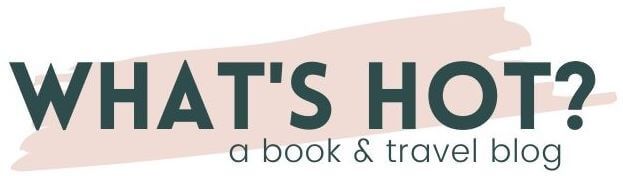
Lindsey
Saturday 30th of September 2023
Could you post a mix of educational, entertaining, and inspirational content? Or would that be too much?
Kiaa
Sunday 18th of July 2021
Is it important that the picture you post on bookstagram should belong to you only??
Laura
Wednesday 21st of July 2021
Copyright of an image will always belong to the person who took the original photo. There are lots of repost accounts on Instagram but it is best practice to send a message to the photo owner to double-check they are ok for you to repost their image. When you repost it, you should always tag and credit the image owner clearly.
alex
Wednesday 14th of July 2021
I love this. This has given me some great ideas on becoming apart of this community xx
Becky
Sunday 17th of January 2021
I also having some problem with converting it into creators account
Laura
Sunday 17th of January 2021
If you have the option of converting to a professional account then I would do that. Then you can access insights etc.
Yeisha Beasley
Wednesday 21st of October 2020
My Instagram account says switch to a Professional Account but it doesn't have a Creator Account. Is the Professional Account the same as a Creator Account
Laura
Sunday 17th of January 2021
In that case, you should convert to the professional account to access insights :) I believe Professional encompasses both Business and Creator though am unsure if you will have the option to later choose Creator specifically.
Laura
Wednesday 21st of October 2020
I believe professional accounts can be either creator accounts or business accounts. Once you click through to turn it into a professional account, I think you’d have the option to specifically make it a creator account. Instagram has more info on their own website that’s worth reading: https://www.facebook.com/help/instagram/2358103564437429.